Download Tinderbox now!
Making Better Notes
- Latest Changes
- Principles
- About These Notes
- Always have a pen
- Calendars are for Appointments
- Choose Your Pen
- Commonplace Book
- Displacement Activity
- Fountain Pens
- Front Matter
- Good Home
- Improve The Moment
- Incremental Formalization
- Information Triage
- Meta Space
- Moleskines
- Permanent Record
- Prep Your Pages
- Reading
- Sketching in Airports
- Storm Sort
- Tinderbox: Automatic Prototypes
- Tinderbox: Color Schemes
- Tinderbox: Prototypes
- To Do
- Weekly Sweep
- Write It Down
- You Need Two Journals
- Other Resources
![]() Subscribe : get updates in your news reader
Subscribe : get updates in your news reader
Keep in touch!
Keep in touch with new ideas and new tools! Moderated email announcements, concise, and timely. We never share your email address.

Everyday scenes can be great sources of color schemes. Often, the best color schemes come from what seem to be nearly-monochromatic images. Photo: Mark Bernstein
Many people like to reserve different notebooks for different tasks -- an appointment book, a diary, a travel journal, a private notebook for your fiction.
Tinderbox users can get some of the specificity of distinct notebooks, even if they use several different Tinderbox files all the time. One handy technique is the color scheme. By adjusting the meaning of symbolic colors like "red" and "blue" and by choosing recognizable background colors and image adornments, you'll always know where you're writing.
Here, for example, is an artificial sample map view with the default color scheme:
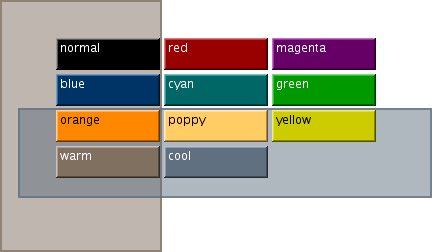
You'd be unlikely to use so many different color cues in such a small map: color means most when used sparingly. A different document might use the same symbolic colors in a more muted palette:

Other palettes are easy to create; just add new colors or change the definition of old colors in the Colors tab of the Attributes palette.

Though both schemes are more subdued than the standard scheme, the habitual user will instantly distinguish them.
Anxiety about locating your writing and managing your documents can discourage your note-making, tempting you to postpone or avoid writing things down. Using attractive and suitable color codes can help reinforce good habits while saving time and energy.


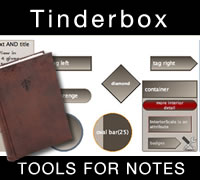
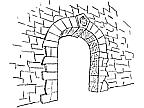 Eastgate Systems Inc.
Eastgate Systems Inc.